Connecting to Pi 5 via 16PIN Cable
Based on 16PIN PCIe Interface of Raspberry Pi 5

* for reference only, the Raspberry Pi 5 is not included.
NVMe Drive Protocol Support
Compatible With 2230 / 2242 / 2260 / 2280 Size M.2 Solid State Drive
Supports Gen2 standard, Supports Booting PI5 From Solid State Drive

NVMe Drive Slot Support

* Only supports the NVMe Protocol Solid State Drives.
Onboard 4-channel USB 3.2 ports
Extends The PCIe Interface To 4 × High-Speed USB 3.2 Gen1 Ports for connecting
more peripherals

Improves reading/writing speed of your Pi
Faster reading/writing speed compared to the TF card slot of Raspberry Pi, greatly improving reading/writing efficiency of the system or files, Supports booting Pi5 from NVME Solid State Drive

* for reference only, the Raspberry Pi 5 and Solid State Drive are not included.
Onboard Dual LED Indicators
Easy to monitor the Working Status

Onboard power monitoring chip and EEPROM
Real-time monitoring of power status for more stable operation

How to Install
Attach the thermal tapes first, then install the Official Active Cooler and fix the HAT

* for reference only, please refer to the Package Content for detailed part list
Outline dimensions